Node Class Reference
4.1 Introduction
This document contains a
description of all node classes defined in Shout3D.
Additional node types may be added by subclassing from
existing node classes; see Subclassing Nodes. Node classes are
represented using pseudo-code.
Shout3D contains two kinds of
nodes: Instantiable Nodes and Abstract Nodes. The instantiable nodes may be
included in Shout3D scene graphs and may be instantiated
programmatically using the Shout3D API. The abstract nodes
may not be included in scene graphs and may not be
instantiated programmatically. Rather, they serve to
define a class hierarchy. This hierarchy has benefits
for those using Shout3D API, for those creating new node
classes, and for those who wish to take advantage of
certain field usages
4.2 Instantiable Nodes
The following set of
instantiable node classes is included in Shout3D
2.5:
4.2.1 Anchor
4.2.2 Appearance
4.2.3 Background
4.2.4 Billboard
4.2.5 BooleanEventToCurrentTime
4.2.6 BooleanEventToInteger
4.2.7 Color
4.2.8
ColorInterpolator
4.2.9
Coordinate
4.2.10 CoordinateInterpolator
4.2.11 DirectionalLight
4.2.12 DoubleEventToBoolean
4.2.13 DoubleEventToInteger
4.2.14 Group
4.2.15
ImageTexture
4.2.16
IndexedFaceSet
4.2.17
IndexedLineSet
4.2.18
Material
4.2.19
NavigationInfo
4.2.20 OrientationInterpolator
4.2.21 PointSet
4.2.22
PositionInterpolator
4.2.23 ScalarInterpolator
4.2.24
Shape
4.2.25 Switch
4.2.26 TextureCoordinate
4.2.27 TimeSensor
4.2.28 TimeSensorPauser
4.2.29 Toggle
4.2.30
TouchSensor
4.2.31
Transform
4.2.32
Viewpoint
All these nodes may be included
in Shout3D files and may be instantiated
programmatically using the Shout3D API.
In the descriptions below, the
node class is presented in bold, followed by a listing of the fields
for that node, enclosed in braces. The description of
each field in the node includes the type of the node,
the name of the node, the default value and the usage.
The default usage for all fields is ANY; if the usage is
ANY it is not listed. The fields in each node are listed
in alphabetical order.
4.2.1 Anchor
class Anchor {
NodeArrayField children = [];
DoubleField activateTime = 0; // Usage = NON_NEGATIVE_DOUBLE
StringField description = "";
BooleanField hidden = FALSE;
StringArrayField parameter = [];
StringArrayField url = []; // Usage = URL_ARRAY
}
//INHERITED METHODS (from Group)
float[] getMatrix();
void addChildren(Node[] nodesToAdd);
void removeChildren(Node[] nodesToRemove);
}
The Anchor grouping node
retrieves the content of a URL when the user activates
(e.g., clicks) some geometry contained within the Anchor
node's children, as follows:
- An Anchor that has no
children will never activate.
- An Anchor that has children
will activate only if the selected geometry is a
descendent of the Anchor.
- If more than one Anchor fit
the above criteria, then the Anchor that is lowest
in the hierarchy will activate.
If the URL points to a valid
VRML97, .s3d or .s3z file, that world replaces the world
currently in the viewer (except when the parameter field, described below, alters
this behaviour). If non-Shout3D data is retrieved, the
viewer will determine how to handle that data. An Anchor
node with an empty or null url field not load anything new into the
viewer.
Exactly how a user activates
geometry contained by the Anchor node depends on the
pointing device and is determined by the viewer. More
details on activating an Anchor may be found in 2.5.7, Sensor nodes. When an Anchor is
activated, the current time, as retrieved from the
viewer's Clock interface, will be set as the value of
the activateTime
field.
2.5.5, Grouping and children
nodes, provides a description of the children field.
The description field in the Anchor node specifies
a textual description of the Anchor node. This may be
used by viewer-specific user interfaces that wish to
present users with more detailed information about the
Anchor.
The hidden field behaves as in the parent class, Group. In
addition, if an Anchor node is hidden, then that Anchor
is effectively disabled since the geometry below it will
be neither rendered nor pickable.
The parameter field may be used to supply any
additional information to be interpreted by the viewer.
Each string shall consist of "keyword=value"
pairs. For example, some viewers allow the specification
of a 'target' for a link to display a link in another
part of an HTML document. The parameter field is then:
Anchor {
parameter [ "target=name_of_frame" ]
...
}
An Anchor node may be used to
bind the initial
Viewpoint node in a world by specifying a URL
ending with "#ViewpointName" where
"ViewpointName" is the name of a viewpoint
defined in the specified URL. The example below
specifies an anchor that loads the file
"someScene.s3d" and binds the initial user
view to the Viewpoint node named "OverView"
when the Anchor node's geometry is activated. If the
named Viewpoint node is not found in the file, the file
is loaded using the default Viewpoint node binding rules
(see Viewpoint).
Anchor {
url "http://www.school.edu/vrml/someScene.s3d#OverView"
...
}
If the url field is specified in the form
"#ViewpointName" (i.e. no file name), the
Viewpoint node with the given name
("ViewpointName") currently in the viewer will
be bound by setting the isBound field of that Viewpoint
to TRUE. If there are multiple Viewpoints with the same
name in the scene, then the first Viewpoint with that
name will be bound. If there are no Viewpoints with that
name in the scene, the Viewpoint will not be
changed.
The Anchor node is a subclass of
the node TouchSensor.
4.2.2 Appearance
class Appearance {
NodeField material = NULL; // Usage = MATERIAL_NODE
NodeField texture = NULL; // Usage = TEXTURE_NODE
}
The Appearance node specifies
the visual properties of geometry. The value for each of
the fields in this node may be NULL. However, if the
field is non-NULL, it must contain one node of the
appropriate type.
The material field, if specified, must contain a Material
node. If the material field
is NULL or unspecified, lighting is off (all lights are
ignored during rendering of the object that references
this Appearance) and the unlit object color is (1, 1,
1). Details of the Shout3D lighting model are in 2.6, Lighting model.
The texture field, if specified, must contain a
node derived from the Texture class. If the texture node is NULL or
the texture field is
unspecified, the object that references this Appearance
is not textured.
4.2.3 Background
class Background {
FloatArrayField color = 0 0 0; // Usage = COLOR
BooleanField isBound = TRUE;
NodeField texture = NULL; // Usage = TEXTURE_NODE
BooleanField stretchToFit = FALSE;
}
The Background node specifies a
backdrop behind the 3D scene. It is either a uniform
field of color or a texture. If the texture field is NULL, then the background
will be filled with the color given by the color field. If the texture field is not NULL, the
background will be filled with the image given by the
texture.
If stretchToFit is TRUE, then the texture will
be scaled to fit exactly within the rendering
window.
If stretchToFit is FALSE, then the texture will
not be scaled and will drawn be centered in the window.
The mapping will be pixel-to-pixel; the image will be
cropped if the texture is larger than the window, and if
the texture is smaller than the window a border whose
color is that of the color
field will surround it. If the texture has repeatS
or repeatT TRUE, then the background texture will repeat
and the frame will not be seen.
Alpha values in the texture
(i.e., two or four component images) specify that the
texture is semi-transparent or transparent in regions,
allowing the color to be
visible.
The isBound field controls whether this
Background is bound for the viewer containing it. For
more information on how nodes are bound, see 2.5.8, Bindable Nodes.
The Background node is a
subclass of the abstract node Bindable.
4.2.4 Billboard
class Billboard {
NodeArrayField children = [];
BooleanField hidden = FALSE;
}
//INHERITED METHODS (from Group)
float[] getMatrix();
void addChildren(Node[] nodesToAdd);
void removeChildren(Node[] nodesToRemove);
}
The Billboard node is a grouping
node which modifies its coordinate system so that the
Billboard node's local Z-axis turns to point at the near
clipping plane. The Billboard node has children which
may be other children nodes.
The Transform node is a subclass
of the node Group.
2.5.5, Grouping and children
nodes, provides a description of the children field.
The hidden field behaves as in the parent class, Group.
The VRML97 special case of
viewer-alignment, in which the object rotates to keep
the billboard's local Y-axis parallel with the Y-axis of
the viewer, is the only billboard alignment mode in
Shout3D. The following steps describe how to rotate the
billboard to face the viewer and align the billboard's
Y-axis to the Y-axis of the viewer:
- Rotate the Z-axis of the
billboard to be collinear with the viewer's Z-axis
and pointing towards the near clipping plane.
- Rotate the Y-axis of the
billboard to be parallel and oriented in the same
direction as the Y-axis of the viewer.
Multiple instances of Billboard
nodes (DEF/USE) operate as expected: each instance
rotates in its unique coordinate system to face the near
clipping plane.
4.2.5 BooleanEventToCurrentTime
class BooleanEventToCurrentTime {
DoubleField currentTime = 0;
BooleanField booleanField = false;
BooleanField trueFilter = true;
BooleanField falseFilter = false;
}
This node pushes out the current
time when one of its boolean inputs changes
appropriately.
When the booleanField field is set, the currentTime field is set to the current
time; any ROUTEd fields from the currentTime field will then be set. You can
either ROUTE directly to the booleanField field if you control the boolean
value, or you can ROUTE to either of the filter fields.
ROUTEing into the trueFilter
will only set the currentTime field if the value is true;
ROUTEing into the falseFilter will only set the currentTime field if the value is false.
4.2.6
BooleanEventToInteger
class BooleanEventToInteger {
IntField intField = 0;
BooleanField booleanField = false;
BooleanField trueFilter = true;
BooleanField falseFilter = false;
}
This node pushes out the value
of intField when one of its boolean inputs changes
appropriately. The value pushed from intField is the
same value it contains at the time the boolean input
changes. This is useful, for example, in setting the whichChoice field of a Switch
node to a particular value when a boolean field is
changed elsewhere in the scene.
When the booleanField field is set, the intField field is set to its current value;
any ROUTEd fields from the intField field will then be set to this value.
You can either ROUTE directly to the booleanField field if you control the boolean
value, or you can ROUTE to either of the filter fields.
ROUTEing into the trueFilter
will only set the intField
field if the value is true; ROUTEing into the falseFilter will only set the intField field if the value
is false.
4.2.7 Color
class Color {
FloatArrayField color = []; // Usage = COLOR_ARRAY
}
This node defines a set of RGB
colours to be used in the fields of another node.
Color nodes are only used to
specify multiple colours for a single geometric shape,
such as colours for the faces or vertices of an
IndexedFaceSet. A Material node is used to specify the
overall material parameters of lit geometry. If both a
Material node and a Color node are specified for a
geometric shape, the colours shall replace the diffuse
component of the material.
RGB or RGBA textures take
precedence over colours; specifying both an RGB or RGBA
texture and a Color node for geometric shape will result
in the Color node being ignored. Details on lighting
equations can be found in 2.6, Lighting model.
4.2.8 ColorInterpolator
class ColorInterpolator {
FloatField fraction = 0; // Usage = NORMALIZED_FLOAT
FloatArrayField key = []; // Usage = NORMALIZED_FLOAT_ARRAY
FloatArrayField keyValue = []; // Usage = COLOR_ARRAY
FloatArrayField value = []; // Usage = COORD3
}
The ColorInterpolator node
linearly interpolates among a list of 3 component
colors. The keyValue field
shall contain exactly as many positions as there are
values in the key
field.
The ColorInterpolator node is a subclass of the PositionInterpolatornode, which is in turn a
subclass of the abstract node Interpolator. See Concepts, Interpolators and TimeSensor
for a discussion of interpolators.
4.2.9 Coordinate
class Coordinate {
FloatArrayField point = []; // Usage = COORD3_ARRAY
}
This node defines a set of 3D
coordinates to be used in the coord field of vertex-based geometry nodes
including IndexedFaceSet, IndexedLineSet, and
PointSet.
4.2.10
CoordinateInterpolator
class CoordinateInterpolator {
FloatField fraction = 0; // Usage = NORMALIZED_FLOAT
FloatArrayField key = []; // Usage = NORMALIZED_FLOAT_ARRAY
FloatArrayField keyValue = []; // Usage = COORD3_ARRAY
FloatArrayField value = []; // Usage = COORD3_ARRAY
}
This node linearly interpolates
among a list of coordinate values. The number of
coordinates in the keyValue field shall be an integer multiple
of the number of keyframes in the key field.
The CoordinateInterpolator node
is a subclass of the abstract node Interpolator. See Concepts, Interpolators and TimeSensor
for a discussion of interpolators.
4.2.11 DirectionalLight
class DirectionalLight {
StringArrayField affectedGroups = [];
FloatArrayField color = 1 1 1; // Usage = COLOR
FloatArrayField direction = 0 0 -1; // Usage = DIRECTION
FloatField intensity = 1; // Usage = NORMALIZED_FLOAT
BooleanField on = TRUE;
}
The DirectionalLight node
defines a directional light source that illuminates
along rays parallel to a given 3-dimensional vector.
The affectedGroups field controls the scoping of
the lights (see 2.5.6.1, Scoping of lights). By default,
lights affect all nodes contained in the subgraph of the
light's parent group.
The color
field specifies the spectral color
properties of the light emission as an RGB value.
The direction field specifies the direction vector
of the illumination emanating from the light source in
the local coordinate system. Light is emitted along
parallel rays from an infinite distance away. A
directional light source illuminates only the objects in
its enclosing parent group. The light may illuminate
everything within this coordinate system, including all
children and descendants of its parent group. The
accumulated transformations of the parent nodes affect
the light.
The intensity field specifies the brightness of
the emission from the light. Light intensity may range
from 0.0 (no light emission) to 1.0 (full
intensity).
The on field specifies whether the light is
currently emitting light. If on is FALSE, then the light will not affect
the rendering of any geometry.
DirectionalLight nodes do not
attenuate with distance. DirectionalLight nodes
illuminate only the objects descended from the light's
parent grouping node, including any descendent children
of the parent grouping nodes. A precise description of
Shout3D's lighting equations is contained in 2.6, Lighting model.
The DirectionalLight node is a
subclass of the abstract node Light.
4.2.12
DoubleEventToBoolean
class BooleanEventToInteger {
BooleanField booleanTrueField = true;
BooleanField booleanFalseField = false;
DoubleField doubleField = 0;
}
This node pushes out one of each
boolean value whenever the input double value changes.
This is useful, for example, in turning things on or off
whenever a time value is received corresponding to a
particular event, such as the touchTime of a
TouchSensor.
When the doubleField field is set, the booleanTrueField is set to true and the booleanFalseField is set to
false.
4.2.13
DoubleEventToInteger
class DoubleEventToInteger {
IntField intField = -1;
DoubleField doubleField = 0;
}
This node pushes out the value
of intField when its double input changes. The value
pushed from intField is the same value it contains at
the time the double input is received. This is useful,
for example, in setting the whichChoice field of a Switch node to a
particular value when a time value is received from
elsewhere in the scene.
When the doubleField field is set, the intField field is set to its current value;
any ROUTEd fields from the intField field will then be set to this value.
4.2.14 Group
class Group {
NodeArrayField children = [];
BooleanField hidden = FALSE;
//REQUIRED METHODS
float[] getMatrix();
void addChildren(Node[] nodesToAdd);
void removeChildren(Node[] nodesToRemove);
}
A Group node contains children
nodes without introducing a new transformation. It is
equivalent to a Transform node containing an identity
transform. See API, Class Group for a discussion of the getMatrix method.
The addChildren and removeChildren methods add and remove node
in the children field. More details on the children field and grouping
can be found in 2.5.5, Grouping and children
nodes.
The hidden field specifies whether the children
of this node are to be rendered by the viewer, and so
may be used to show and hide sections of the scene
graph. The children are shown when hidden is FALSE, and
hidden when the field's value is TRUE. The hidden field
also controls whether the children of this node are to
be picked when using the programming API (see Picker).
It does not prevent the API from searching the children
to find a node (see Searcher), nor does it prevent
Interpolator nodes from calculating new ouptut
values.
The Group node is the parent
class of Anchor, Switch, and Transform.Hence, these nodes are subclasses
of Group.
4.2.15 ImageTexture
class ImageTexture {
BooleanField hasAlphaTexture = FALSE;
StringArrayField url = []; // Usage = URL_ARRAY
BooleanField repeatS = TRUE;
BooleanField repeatT = TRUE;
}
The ImageTexture node defines a
texture map by specifying an image file and general
parameters for mapping to geometry. Texture maps are
defined in a 2D coordinate system (s, t) that ranges
from [0.0, 1.0] in both directions. The bottom edge of
the image corresponds to the S-axis of the texture map,
and left edge of the image corresponds to the T-axis of
the texture map. The lower-left pixel of the image
corresponds to s=0, t=0, and the top-right pixel of the
image corresponds to s=1, t=1. These relationships are
depicted in Figure 4.1.
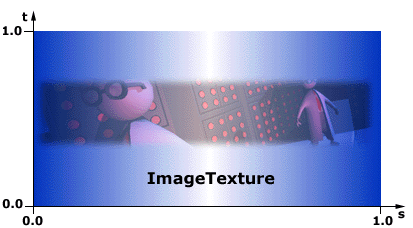
Figure 4.1 -- Texture map
coordinate system
The texture is read from the URL
specified by the url field.
When the url field is NULL
or empty, texturing is disabled. Viewers must support
the JPEG and GIF image file formats. In addition,
viewers may support other image formats (e.g. PNG and
CGM) which can be rendered into a 2D image.
See 2.5.9, Texture maps, for a general description
of texture maps.
See 2.6, Lighting model, for a description of
lighting equations and the interaction between textures,
materials, light, and geometry.
The hasAlphaTexture field specifies whether a
separate GIF file containing 8-bit alpha values for the
texture has been provided. By default, hasAlphaTexture is FALSE. If
hasAlphaTexture is TRUE, then
the applet will look for a separate GIF file containing
the alpha channel information to be used in combination
with the texture. The file must be the same size as the
image specified in the url
field, and it must be an 8-bit luminance texture file
(also called a "grayscale" texture). The file
must be located in the same directory as that specified
in the url field, and must be named by the following
convention: if the name of the url texture is
name.suffix, then the luminance file must be named
name_alpha.gif. For example, if the url field is "leaf.gif" or
"leaf.jpg" then the applet will search for a
grayscale texture named leaf_alpha.gif.
image specified in the url field. located in the same
directory as that specified in the url field. This separate file will contain
the alpha channel information to be used in combination
with the image file specified in the url field. regular
GIF file specified The name of the
The repeatS and repeatT fields specify how the texture wraps
in the S and T directions. If repeatS is TRUE (the default), the texture map
is repeated outside the [0.0, 1.0] texture coordinate
range in the S direction so that it fills the shape. If repeatS is FALSE, the
texture coordinates are clamped in the S direction to
lie within the [0.0, 1.0] range. The repeatT field is analogous to the repeatS field.
If the texture map is repeated
in a given direction (S-axis or T-axis), a texture
coordinate C (s or t) is mapped into a texture map that
has N pixels in the given direction as follows:
Texture map location = (C - floor(C)) × N
If the texture map is not
repeated, the texture coordinates are clamped to the 0.0
to 1.0 range as follows:
Texture map location = N, if C > 1.0,
= 0.0, if C < 0.0,
= C × N, if 0.0 <= C <= 1.0.
The ImageTexture node is a
subclass of the abstract node Texture.
4.2.16 IndexedFaceSet
class IndexedFaceSet {
BooleanField ccw = TRUE;
NodeField color = NULL; // Usage =COLOR_NODE
IntArrayField colorIndex = []; // Usage =INDEX_ARRAY
BooleanField colorPerVertex = TRUE;
NodeField coord = NULL; // Usage =COORDINATE_NODE
IntArrayField coordIndex = []; // Usage =INDEX_ARRAY
FloatField creaseAngle = 0; // Usage =NON_NEGATIVE_FLOAT
BooleanField solid = TRUE;
NodeField texCoord = NULL; // Usage =TEXTURE_COORDINATE_NODE
IntArrayField texCoordIndex = []; // Usage =INDEX_ARRAY
}
The IndexedFaceSet node
represents a 3D shape formed by constructing faces
(polygons) from vertices listed in the coord field, using a connectivity specified by
the coordIndex field. The coord field contains a
Coordinate node that defines the 3D vertices referenced
by the coordIndex field; if
the
coord field is NULL,
then the node contains no faces.
IndexedFaceSet uses the indices
in its coordIndex field to
specify the polygonal faces by indexing into the
coordinates in the Coordinate node. The indexing is by
vertex number; so given a Coordinate node with values of
[0,1,2,3,4,5,6,7,8], an index of 0 denotes the vertex
(0,1,2), index 1 denotes the vertex (3,4,5), and index 2
denotes the vertex (6,7,8). An index of "-1"
indicates that the current face has ended and the next
one begins. The last face may be (but does not have to
be) followed by a "-1" index. If the greatest
index in the coordIndex
field is N, the Coordinate node shall contain N+1
coordinates (indexed as 0 to N). Since each coordinate
is comprised of three floats, the Coordinate node must
contain 3*(N+1) float values. Each face of the
IndexedFaceSet must have:
- at least three
non-coincident vertices;
- vertices that define a
planar polygon;
- vertices that define a
non-self-intersecting polygon.
Otherwise, The results are
undefined.
The IndexedFaceSet node is
specified in the local coordinate system and is affected
by the transformations of its ancestors.
Descriptions of the coord and
texCoord fields are provided in the Coordinate
and TextureCoordinate nodes, respectively.
Details on lighting equations
and the interaction between textures, materials, lights,
and geometries are provided in 2.6, Lighting model.
If the color field is not NULL, it shall contain a
Color node whose colours are applied to the vertices or
faces of the IndexedFaceSet as follows:
- If colorPerVertex is FALSE, colors are
applied to each face, as follows:
- If the colorIndex field is not empty, then
one color is used for each face of the
IndexedFaceSet. There shall be at least as many
indices in the colorIndex field as there are faces
in the IndexedFaceSet. If the greatest index in
the colorIndex
field is N, then there shall be N+1 colours in
the Color node. The colorIndex field shall not contain
any negative entries.
- If the colorIndex field is empty, then the
colours in the Color node are applied to each
face of the IndexedFaceSet in order. There shall
be at least as many colours in the Color node as
there are faces.
- If colorPerVertex is TRUE, colours are
applied to each vertex, as follows:
- If the colorIndex field is not empty, then
colours are applied to each vertex of the
IndexedFaceSet in exactly the same manner that
the coordIndex
field is used to choose coordinates for each
vertex from the Coordinate node. The colorIndex field shall
contain at least as many indices as the coordIndex field, and
shall contain end-of-face markers (-1) in
exactly the same places as the coordIndex field. If the greatest
index in the colorIndex field is N, then there
shall be N+1 colours in the Color node.
- If the colorIndex field is empty, then the coordIndex field
is used to choose colours from the Color node.
If the greatest index in the coordIndex field is N, then there
shall be N+1 colours in the Color node.
If the color field is NULL, the geometry shall be
rendered normally using the Material and texture defined
in the Appearance node (see 2.6, Lighting model., for details).
The viewer must automatically
generate normals, using creaseAngle to determine if and how normals
are smoothed across shared vertices. If the angle
between the geometric normals of two adjacent faces is
less than the crease angle, normals shall be calculated
so that the faces are smooth-shaded across the edge;
otherwise, normals shall be calculated so that a
lighting discontinuity across the edge is produced. For
example, a crease angle of 0.5 radians means that an
edge between two adjacent polygonal faces will be smooth
shaded if the geometric normals of the two faces form an
angle that is less than 0.5 radians. Otherwise, the
faces will appear faceted. Crease angles shall be
greater than or equal to 0.0.
If the texCoord field is not NULL, it shall contain
a TextureCoordinate node. The texture
coordinates in that node are applied to the vertices of
the IndexedFaceSet as follows:
- If the texCoordIndex field is not NULL and not
empty, then it is used to choose texture coordinates
for each vertex of the IndexedFaceSet in exactly the
same manner that the coordIndex field is used to choose
coordinates for each vertex from the Coordinate
node. Non-negative indices in the texCoordIndex field specify texture
coordinates by vertex number. Index N refers to the
2D texture coordinate given by the pair of floats in
positions 2*N and 2*N+1 of the TextureCoordinate
node's array of values. The texCoordIndex field shall contain at least
as many indices as the coordIndex field, and shall contain
end-of-face markers (-1) in exactly the same places
as the coordIndex field.
If the greatest index in the texCoordIndex field is N, then there shall
be N+1 texture coordinates (and therefore 2*(N+1)
float values) in the TextureCoordinate node.
- If the texCoordIndex field is NULL or empty, then
the coordIndex array is
used to choose texture coordinates from the
TextureCoordinate node. If the greatest index in the coordIndex field
is N, then there shall be N+1 texture coordinates (and therefore
2*(N+1) float values) in the TextureCoordinate node.
If the texCoord field is NULL, no texture will be
applied, even if there is a texture specified in the
associated Appearance node.
The boolean fields ccw and solid provide hints about the geometry of the
IndexedFaceSet.
The ccw field defines the ordering of the vertex
coordinates of the geometry with respect to the
automatically generated normal vectors used in the
lighting model equations. If ccw is TRUE, the normals will follow the right
hand rule; the orientation of each normal with respect
to the vertices (taken in order) will be such that the
vertices appear to be oriented in a counterclockwise
order when the vertices are viewed (in the local
coordinate system of the Shape) from the opposite
direction as the normal. If ccw is FALSE, the normals shall be oriented in
the opposite direction.
The solid field determines whether one or both
sides of each polygon shall be displayed. If solid is FALSE, each polygon
shall be visible regardless of the viewing direction
(i.e., no backface culling shall be done, and two-sided
lighting shall be performed to illuminate both sides of
lit surfaces). If solid is
TRUE, the visibility of each polygon shall be determined
as follows: Let V be the position of the viewer in the
local coordinate system of the geometry. Let N
be the geometric normal vector of the polygon, and let P be any point (besides the local origin)
in the plane defined by the polygon's vertices. Then if
(V dot N) - (N dot P)
is greater than zero, the polygon shall be visible; if
it is less than or equal to zero, the polygon shall be
invisible (backface culled).
IndexedFaceSet assumes that all
polygons will be convex. If the polygons are concave,
non-planar, or self-intersecting, this is an error and
the results of rendering (and picking) will be
undefined.
The IndexedFaceSet node is a
subclass of the abstract node Geometry.
4.2.17 IndexedLineSet
class IndexedLineSet {
NodeField color = NULL; // Usage = COLOR_NODE
IntArrayField colorIndex = []; // Usage = INDEX_ARRAY
BooleanField colorPerVertex = TRUE;
NodeField coord = NULL; // Usage = COORDINATE_NODE
IntArrayField coordIndex = []; // Usage = LINE_INDEX_ARRAY
FloatField lineWidth = 1; // Usage = NON_NEGATIVE_FLOAT
}
The IndexedLineSet node
represents a 3D geometry formed by constructing
polylines from 3D vertices specified in the coord field, using a
connectivity specified by the coordIndex field. IndexedLineSet is specified
in the local coordinate system and is affected by the
transformations of its ancestors.
The coord field specifies the 3D vertices of the
line set and contains a Coordinate node. If the coord
field is NULL, then the
node contains no polylines.
IndexedLineSet uses the indices
in its coordIndex field to
specify the polylines by indexing into the Coordinate
node. The indexing is by vertex number; so given a
Coordinate node with values of [0,1,2,3,4,5,6,7,8], an
index of 0 denotes the vertex (0,1,2), index 1 denotes
the vertex (3,4,5), and index 2 denotes the vertex
(6,7,8). If the greatest index in the coordIndex field is N, the Coordinate node
must contain N+1 coordinates (indexed as 0 to N). Since
each coordinate is comprised of three floats, the
Coordinate node must contain 3*(N+1) float values.
A coordIndex value of "-1" or
"-2" indicates that the current polyline has
ended and the next one begins. An index of
"-2" will draw an extra segment between the
first and last vertices of the current polyline. An
index of "-1" will not draw this extra
segment. The last polyline in the IndexedLineSet may be
(but does not have to be) followed by a "-1"
or "-2". If no final index is specified, a
value of "-1" will be used.
Lines are not lit and not
texture mapped. Lines do not respond to picking.
If the color field is not NULL, it shall contain a
Color node. The colors are applied to the vertices or
polylines of the IndexedLineSet as follows:
- If colorPerVertex is FALSE:
- If the colorIndex field is not empty, then
one color is used for each polyline of the
IndexedLineSet. There shall be at least as many
indices in the colorIndex field as there are
polyines in the IndexedLineSet. If the greatest
index in the colorIndex field is N, then there
shall be N+1 colours in the Color node. The colorIndex field shall
not contain any negative entries.
- If the colorIndex field is empty, then the
colours in the Color node are applied to each
polyline of the IndexedLineSet in order. There
shall be at least as many colours in the Color
node as there are polylines.
- If colorPerVertex is TRUE:
- If the colorIndex field is not empty, then
colours are applied to each vertex of the
IndexedLineSet in exactly the same manner that
the coordIndex
field is used to choose coordinates for each
vertex from the Coordinate node. The colorIndex field shall
contain at least as many indices as the coordIndex field, and
shall contain end-of-face markers (-1) in
exactly the same places as the coordIndex field. If the greatest
index in the colorIndex field is N, then there
shall be N+1 colours in the Color node.
- If the colorIndex field is empty, then the coordIndex field
is used to choose colours from the Color node.
If the greatest index in the coordIndex field is N, then there
shall be N+1 colours in the Color node.
If the color field is NULL, the geometry shall be
rendered normally using the emissiveColor of the Material defined in the
Appearance node (see 2.6, Lighting model., for details). If no such
material exists, or if the emissiveColor field is NULL, then the color
of the lines will be white (1,1,1).
The lineWidth field contains a single float value
that specifies the width of all lines in the
IndexedLineSet. The width is given in pixels and is
rendered in accordance with the OpenGL specification ([OPEN]). Each line segment is solid (i.e., not
dashed).
The IndexedLineSet node is a
subclass of the abstract node Geometry.
4.2.18 Material
class Material {
FloatArrayField diffuseColor = 0.8 0.8 0.8; // Usage = COLOR
FloatArrayField emissiveColor = 0 0 0; // Usage = COLOR
FloatField transparency = 0; // Usage = NORMALIZED_FLOAT
}
The Material node specifies
surface material properties for associated geometry
nodes and is used by the Shout3D lighting equations
during rendering. Section 2.6, Lighting Model, contains a detailed
description of the Shout3D lighting model equations.
All of the values in all fields
of the Material node range from 0.0 to 1.0.
The fields in the Material node
determine how light reflects off an object to create
color:
- The diffuseColor field reflects all Shout3D
light sources depending on the angle of the surface
with respect to the light source. The more directly
the surface faces the light, the more diffuse light
reflects.
- The emissiveColor field models
"glowing" objects. This can be useful for
displaying pre-lit models (where the light energy of
the room is computed explicitly), or for displaying
scientific data. This field also determines the
color of untextured IndexedLineSets, which are never
affected by lights.
- The transparency field specifies how "clear" an object is, with 1.0 being
completely transparent, and 0.0 completely opaque.
4.2.19 NavigationInfo
class NavigationInfo {
BooleanField headlight = TRUE;
BooleanField isBound = TRUE;
FloatField visibilityLimit = 0; // Usage =NON_NEGATIVE_FLOAT
}
The NavigationInfo node contains
information describing how the scene will be
rendered.
The headlight field specifies whether the scene is
to be rendered with a headlight. A headlight is a
directional light that always points in the direction
the user is looking. Scenes that enlist precomputed
lighting (e.g., pre-lit textures or radiosity solutions)
can turn the headlight off. The headlight must have intensity= 1,
color = (1 1 1), and direction= (0 0 -1). Headlights affected all
nodes in the scene; their scope may not be limited to a
subset of the scene.
The isBound field controls whether this
NavigationInfo node is bound for the viewer containing
it. For more information on how nodes are bound, see 2.5.8, Bindable Nodes.
Geometry beyond the
visibilityLimit may not be rendered. A value of
0.0 indicates an infinite visibility limit. The
visibilityLimit field is
restricted to be greater than or equal to zero.
The NavigationInfo node is a
subclass of the abstract node Bindable.
4.2.20
OrientationInterpolator
class OrientationInterpolator {
FloatField fraction = 0; // Usage = NORMALIZED_FLOAT
FloatArrayField key = []; // Usage = NORMALIZED_FLOAT_ARRAY
FloatArrayField keyValue = []; // Usage = ROTATION_ARRAY
FloatArrayField value = []; // Usage = ROTATION
}
The OrientationInterpolator node
interpolates among a list of rotation values specified
in the keyValue field.
These rotations are absolute in object space and
therefore are not cumulative. The keyValue field shall contain exactly as many
rotations as there are keyframes in the key field.
An orientation represents the final
position of an object after a rotation has been applied.
An OrientationInterpolator interpolates between two
orientations by computing the shortest path on the unit
sphere between the two orientations. The interpolation
is linear in arc length along this path. The results are
undefined if the two orientations are diagonally
opposite.
If two consecutive keyValue values exist such that the arc
length between them is greater than the interpolation
will take place on the arc complement. For example, the
interpolation between the orientations (0, 1, 0, 0) and
(0, 1, 0, 5.0) is equivalent to the rotation between the
orientations (0, 1, 0, 2) and (0, 1, 0, 5.0).
This node linearly interpolates
among a list of coordinate values. The number of
coordinates in the keyValue field shall be an integer multiple
of the number of keyframes in the key field.
The OrientationInterpolator node
is a subclass of the abstract node Interpolator. See Concepts, Interpolators and TimeSensor
for a discussion of interpolators.
4.2.21 PointSet
class PointSet {
NodeField color = NULL; // Usage = COLOR_NODE
NodeField coord = NULL; // Usage = COORDINATE_NODE
FloatField pointSize = 1; // Usage = NON_NEGATIVE_FLOAT
}
The PointSet node specifies a
set of 3D points, in the local coordinate system. The coord field specifies a Coordinate
node (or instance of a Coordinate node). The results are
undefined if the coord field
specifies any other type of node. PointSet uses the
coordinates in order. If the coord field is NULL, then the node contains
no points.
PointSet nodes are not lit and
may not be texture mapped. Points do not respond to
picking.
If the color field is not NULL, it shall specify a Color node
that contains at least the number of points contained in
the Coordinate node. The results are undefined if the color field specifies any other
type of node. Colors will be applied to each point in
order. The results are undefined if the number of values
in the Color node is less than the number of values
specified in the Coordinate node.
If the color field is NULL, and there is a Material
node defined for the Appearance node affecting this
PointSet node, the emissiveColor
of the Material node will be
used to draw the points. If no such material exists, or
if the
emissiveColor field
is NULL, then the color of the points will be white
(1,1,1). Details on lighting equations as they affect
PointSet nodes are described in 2.6, Lighting Model.
The pointSize field contains a single float value
that specifies the size of all points in the PointSet.
The size is given in pixels and is rendered in
accordance with the OpenGL specification ([OPEN]).
The PointSet node is a subclass
of the abstract node Geometry.
4.2.22
PositionInterpolator
class PositionInterpolator {
FloatField fraction = 0; // Usage = NORMALIZED_FLOAT
FloatArrayField key = []; // Usage = NORMALIZED_FLOAT_ARRAY
FloatArrayField keyValue = []; // Usage = COORD3_ARRAY
FloatArrayField value = []; // Usage = COORD3
}
The PositionInterpolator node
linearly interpolates among a list of 3D vectors. The keyValue field shall
contain exactly as many positions as there are values in
the key field.
The
PositionInterpolator node is a subclass of the abstract
node Interpolator. See Concepts, Interpolators and TimeSensor
for a discussion of interpolators.
4.2.23 ScalarInterpolator
class ScalarInterpolator {
FloatField fraction = 0; // Usage = NORMALIZED_FLOAT
FloatArrayField key = []; // Usage = NORMALIZED_FLOAT_ARRAY
FloatArrayField keyValue = [];
FloatField value = [];
}
This node linearly interpolates
among a list of float values. This interpolator is
appropriate for any parameter defined using a single
floating point value. Examples include width, radius,
and intensity fields. The keyValue field shall contain
exactly as many numbers as there are keyframes in the
key field.
The ScalarInterpolator node is a subclass of the
abstract node Interpolator. See Concepts, Interpolators and TimeSensor
for a discussion of interpolators.
4.2.24 Shape
class Shape {
NodeField appearance = NULL; // Usage = APPEARANCE_NODE
NodeField geometry = NULL; // Usage = GEOMETRY_NODE
}
The Shape node has two fields, appearance and geometry, which are used to
create rendered objects in the world. The appearance field contains an Appearance
node that specifies the visual attributes (e.g.,
material and texture) to be applied to the geometry. The geometry field contains a Geometry node.
The specified geometry node is rendered with the
specified appearance nodes applied. See 2.5.4,
Shapes, Geometry and Appearance, and Appearance,
for more information.
2.6, Lighting model, contains details of the
Shout3D lighting model and the interaction between
Appearance nodes and geometry nodes.
If the geometry field is NULL, the object is not
drawn.
4.2.25 Switch
class Switch {
NodeArrayField children = [];
NodeArrayField choice = [];
BooleanField hidden = FALSE;
IntField whichChoice = -1;
//INHERITED METHODS (from Group)
float[] getMatrix();
void addChildren(Node[] nodesToAdd); // Disabled in this subclass
void removeChildren(Node[] nodesToRemove); // Disabled in this subclass
}
The Switch node is a subclass of
the node Group. The Switch node traverses zero or
one of the nodes specified in the
choice field.
The whichChoice field specifies the index of the
child to traverse, with the first child having index 0.
If whichChoice is less than
zero or greater than the number of nodes in the choice field, nothing is
chosen.
2.5.5, Grouping and children
nodes, provides a description of the children
field. In the Switch node,
fieldSensors are placed on the children, choice,
and whichChoice fields to insure that the
children field always contains
either zero children (in the case where whichChoice is negative or out of range) or
one child (in the case where whichChoice specifies a valid selection from
among the choice
field). Hence, the Switch node is a group
that only renders the descendant specified by a
combination of the choice
and
whichChoice
fields.
The hidden field behaves as in the parent class, Group.
|

